This is the project we are going to make in the Cricut Craftroom class. This is made from the Artiste cartridge. We will learn how to load and link your cartridge, choosing elements, manipulating elements, working with layers, welding, cutting and 2 methods for creating linked texts.
With these basics, you should be able to really increase the versalitity of your cricut.
Before the class, it will be helpful if you download the cricut craft room to your laptop and update it with your computer. You can bring your cricut and Artiste if you want to and we will link it here, or you can link it at home and just bring your laptop. You can also just use my laptop. Because of this, I am going to limit the class to 4 because it is a good deal of hands on, but once you have seen these techniques, it should be easy to do them at home and understand the basics of the craft room.
I will also show how to clean and reuse a cutting mat.
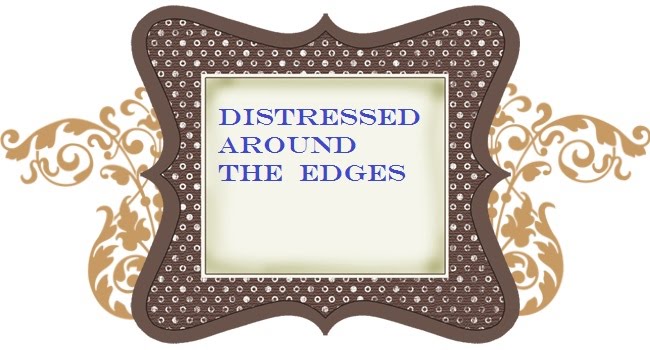

If you teach this class again, please let me know. I have not played in Cricut Craft Room at all.
ReplyDelete